To Enable {{{Padre::Plugin::SpellCheck}}} in Padre, go to Tools->Plug-in Manager, select Spell Checker in left area, then click preferences to open dialog and save your chosen dictionary and language.
Tip plug-in has to be disabled to set preferences, see top right hand corner of plug-in Manager for status.
Please note version compatibility, it's important, you can check what version is installed for {{{SpellCheck}}} use Plug-in Manager for Padre look in Help -> About -> Information
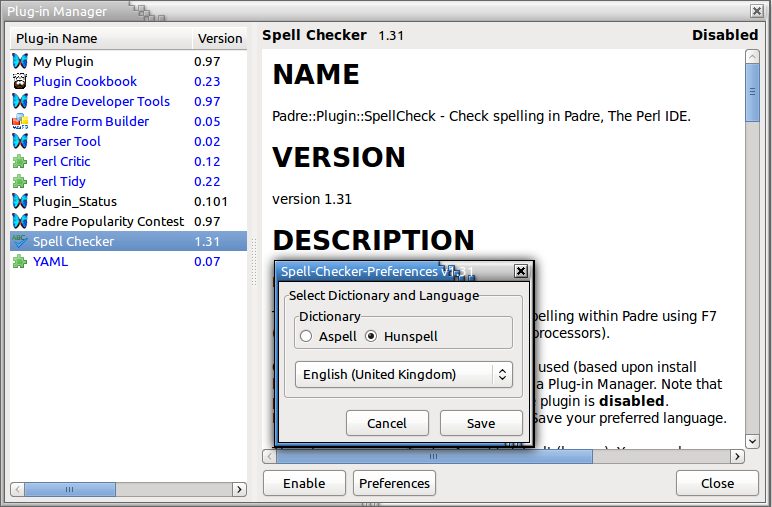
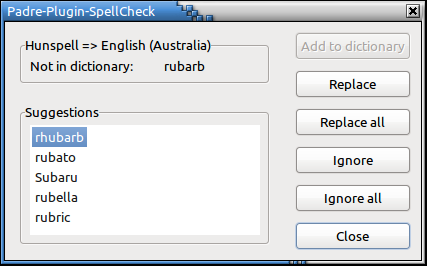 NB in Padre 0.97+ with pp-sc v1.31_01 you can edit preferences from context_menu
NB in Padre 0.97+ with pp-sc v1.31_01 you can edit preferences from context_menu
Padre::Plugin::SpellCheck v1.31_03 - Padre 0.97+ Padre::Plugin::SpellCheck v1.29 Padre 0.96
Padre Plug-in Manager
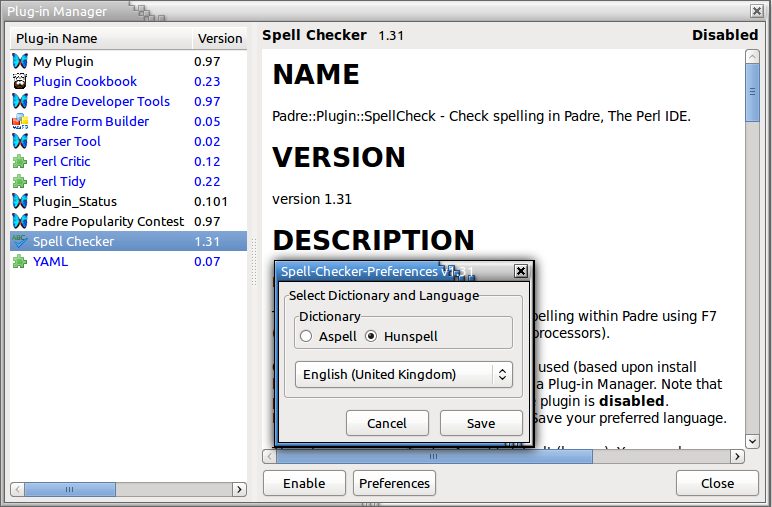
Usage F7
* works against whole file or selected text. * you can click on a suggested word to replace.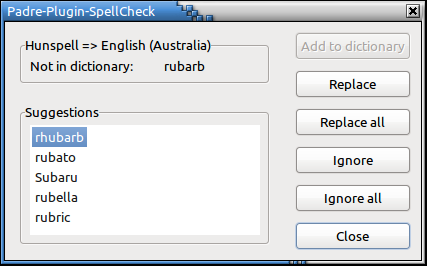 NB in Padre 0.97+ with pp-sc v1.31_01 you can edit preferences from context_menu
NB in Padre 0.97+ with pp-sc v1.31_01 you can edit preferences from context_menu
Engine's
You need to install either or both of the following, plus a language file.Text::Aspell
Outline$ sudo apt-get install aspell libaspell-dev aspell-encheck aspell is installed
$ aspell dump dictsinstall current version.
$ cpanm -v http://cpan.metacpan.org/authors/id/H/HA/HANK/Text-Aspell-0.09.tar.gz
Text::Hunspell
Outline$ sudo apt-get install hunspell libhunspell-dev hunspell-en-GBcheck hunspell is installed
$ hunspell -Dinstall current version.
$ cpanm -v http://cpan.metacpan.org/authors/id/C/CO/COSIMO/Text-Hunspell-2.03.tar.gz
Limitations
* Hunspell assumes static location
$speller = Text::Hunspell->new(
"/usr/share/hunspell/$iso.aff", # Hunspell affix file
"/usr/share/hunspell/$iso.dic" # Hunspell dictionary file
);



