There are several thing that can and should be translated. They will be described on this page
- The GUI of Padre
- Plug-ins
- Perl 5 diagnostics
- Perl 5 documentation (perldoc in general)
- Perl 5 call-tips
- Similar things for other languages
Translating the GUI of Padre
The following is intended for people who work on unix-ish operating systems and have no fear for the command line.But even If you do not belong to that group you have no excuse for not contributing a translation since you may use Poedit. Poedit is a graphical tool that supports extraction and translation of messages and runs on a variety of platforms including MS Windows (see lower).
If you chose to work on the command line the following is a short intro which describes the steps I took. It does not cover all features of the tools used - please refer to the fine manuals of the respective program.
Before you begin, please make sure that you have the GNU gettext utilities installed and svn as well (if not using TortoiseSVN e.g.) On Ubuntu - install like this:
sudo aptitude install gettext sudo aptitude install subversion
Translations during a release branch
If you are doing the translation during the release freeze then will need to check out the relevant release branch and work only in that branch!To switch between trunk and the release branch:
svn switch http://svn.perlide.org/padre/branches/Padre-x.xx
Where x.xx follows the Padre versioning, for the current release x.xx would be 0.88.
Once you have committed your updates to switch back to trunk:
svn switch http://svn.perlide.org/padre/trunk/Padre
For further details see Release
Translating Padre from trunk
You can translate Padre any time you like, often it's simplest from trunk.- Check out the current sources of Padre from the subversion repository: http://svn.perlide.org/padre/trunk/ svn co http://svn.perlide.org/padre/trunk/ padre
- You do NOT need to update the messages.pot file any more as it is being done regularly via cron-job.
- Change into the directory 'Padre/share/locale'
- In case of updating an already existing language execute msgmerge -o lng.po.new lng.po messages.pot
This will merge the already existing translations and the new template file, resulting in a new file that you now need to edit. Be careful to check the already existing translations: The merging might produce wrong results. - In case of creating a totally new translation execute msginit -i messages.pot -o
.po -l lng_CC Where lng_CC is the locale id with language and country ids. Eg.: de_DE or en_US.
- In case of updating an already existing language execute msgmerge -o lng.po.new lng.po messages.pot
- Add new files to the repository or - if you don't have write access - either send the updated "messages.pot" and the .po file to the padre development mailing list or open a new ticket and attach the files to it. perl ../tools/po_stats.pl
MS Windows
For MS Windows Download the ''Complete package, except sources'' from http://gnuwin32.sourceforge.net/packages/gettext.htm and install it to c:/Program Files/GnuWin32/ (currently we hard coded that path into dev but it can be fixed of course)Adding a translation
- Check out the list of existing translations: http://svn.perlide.org/padre/trunk/Padre/share/locale/
- Create the {{{.po}}} file and add it to SVN (note: only the {{{.po}}} file, not the {{{.mo}}} one).
- Change {{{lib/Padre/Locale.pm}}} (the %SHORTNAME hash and the 'menu_view_languages' subroutine )
- Update the {{{Changes}}} file to brag about this new translation! :-)
Poedit
The command line instructions do still apply. Poedit, as a graphical editor for the po-files, aims to provide a more convenient approach to editing catalogs than launching vi and editing the file by hand.First you need to install the package. On Gnu/Linux, poedit is probably already included in your distribution (e.g. on Debian/Ubuntu, do "sudo apt-get install poedit"). For other Operating Systems (including MS Windows and Apple OS X) you'll find binaties at the Poedit download page. Follow the instructions to edit translations:
1. Open poedit.
There is indeed a new method ''plugin_locale_directory()'' that your plugin can implement. It should return a directory where Padre can find the {{{*.mo}}} files for your plugin. This directory will then be added to the locale search path.
Note that you are not forced to implement ''plugin_locale_directory()'', since it defaults to ''$sharedir/locale'' (with ''$sharedir'' as defined by {{{File::ShareDir}}}), and thus should work as is for your plugin if you're using the ''install_share'' command of {{{ Module::Install }}}.
Once this is done, you need to extract the strings to be translated (see above) to a ''messages.pot'' file in your plugin locale directory (yes, the same directory you're advertising with the ''plugin_locale_directory()'' method).
Then, it's translation business as usual, with one minor change: the ''*.po'' (and thus the ''*.mo'' too) files should be named {{{$plugin-$locale.po}}} instead of just {{{$locale.po}}}. That is, the german translation of {{{Padre::Plugin::Vi}}} should be named ''Vi-de.po''.
Don't forget to generate the ''*.mo'' files before the release, and to include them in the dist tarball. For the plugins using {{{Module::Build}}}, replacing {{{my $builder = Module::Builder->new}}} with the following is quite handy:
So, to summarize:
If someone wants to have translation to any language, the right way is to start translating
the perldiag.pod file of perl 5.10 and releasing it as POD2::XY Where XY is the language code.
Actually even the English version of perldiag.pod could get some improvement. The problem with
it as it is with a large part of the Perl 5 documentation is that in many places it assumes
prior knowledge of C or UNIX. Also in many cases it "correct but not too helpful for beginners".
e.g.
So the "translations" don't necessarily have to be exact translations of the
English version but should be good explanations for people with
not much background in Perl.
As the content of perldiag is huge it is better to start with the most
common warnings and errors. For now see the list here:
http://www.perlmonks.org/?node_id=733201
(TODO: and later maybe copy that list here)
(TODO: provide examples scripts generating each one of the important errors/warnings)
http://mail.perlide.org/pipermail/padre-dev/2008-December/000368.html
There are several modules on CPAN in the POD2:: name space and
there is the
See also perldoc2
If you need help with any of these, please ask on our IRC channel or on the padre-dev mailing list.
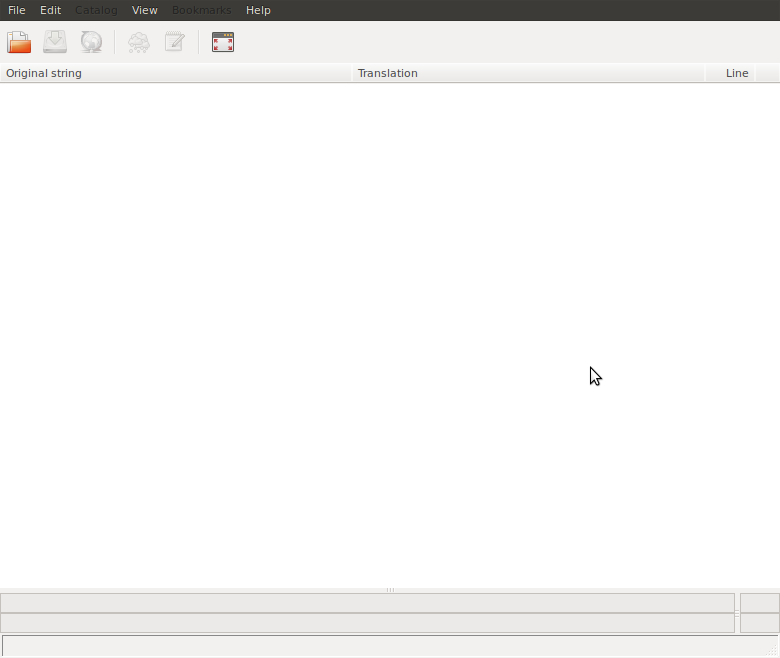 2. Go to File-Open and select the desired translation (.po file). On *n*x systems the po files for Padre itself (not the plugins) can be found at trunk/Padre/share/locale.
2. Go to File-Open and select the desired translation (.po file). On *n*x systems the po files for Padre itself (not the plugins) can be found at trunk/Padre/share/locale.
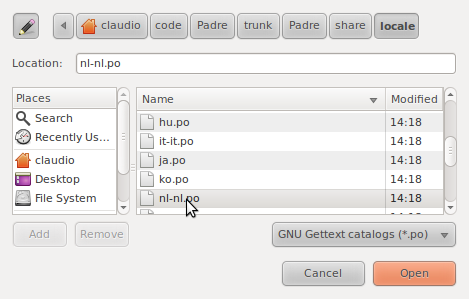 3. Go to Catalogue-Update from POT file. Choose the file messages.pot on the same location as above (generated by the command line instructions).
3. Go to Catalogue-Update from POT file. Choose the file messages.pot on the same location as above (generated by the command line instructions).
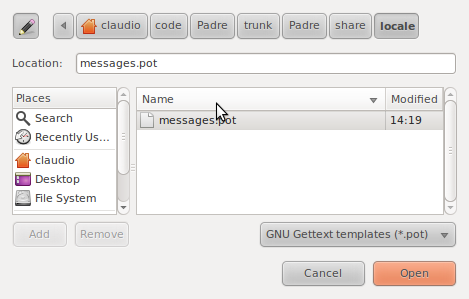 4. Click OK.
4. Click OK.
 5. The missing, fuzzy and correct translation will be showed in different colours.
5. The missing, fuzzy and correct translation will be showed in different colours.
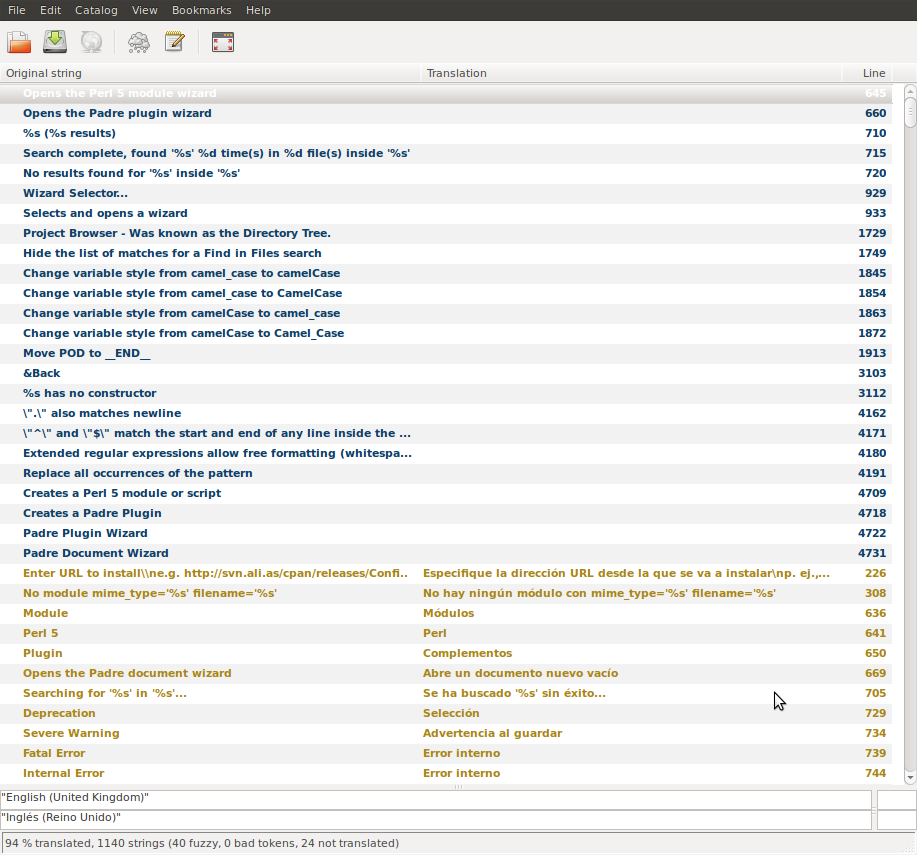 6. Check in the .po file you edited (go to the .po files directory and do svn ci
6. Check in the .po file you edited (go to the .po files directory and do svn ci Plug-ins
Since Padre 0.34, the plugin API has been updated to allow plugin translation.
my $class = Module::Build->subclass(
class => "Module::Build::Custom",
code => <<'SUBCLASS' );
sub ACTION_build {
my $self = shift;
my $msgfmt = $^O =~ /(linux|bsd)/
? `which msgfmt`
: "c:/Program Files/GnuWin32/bin/msgfmt.exe";
chomp $msgfmt;
if ( $msgfmt && -e $msgfmt ) {
my @pofiles = glob "lib/Padre/Plugin/SpellCheck/share/locale/*.po";
foreach my $pof ( @pofiles ) {
my $mof = $pof;
$mof =~ s/\.po$/.mo/;
$self->do_system( "$msgfmt -o $mof $pof" );
}
}
$self->SUPER::ACTION_build;
}
SUBCLASS
my $builder = $class->new(
It will generate the ''*.mo'' files from the ''*.po'' files when issuing the {{{./Build}}} command.
Perl 5 diagnostics
We have an integration with translated versions of the perldiag.pod that comes with perl.
( http://perldoc.perl.org/perldiag.html )
Currently we only found French translation on POD2::FR (http://search.cpan.org/dist/POD2-FR).
Global symbol "%s" requires explicit package name
(F) You’ve said "use strict" or "use strict vars", which indicates that all variables
must either be lexically scoped (using "my" or "state"), declared
beforehand using "our", or explicitly qualified to say which package
the global variable is in (using "::").
A beginner probably needs something like this:
You have forgotten to declare the variable using "my" or it was declared in
another scope or it has a typo.
Checking Translation Files
msgfmt -c -o /dev/null PO_FILE
Perl 5 documentation (perldoc in general)
Could be translated and uploaded to CPAN as POD2::XY.
We have not implemented it but we should provide and indexed
access to the selected translated version of the documentation.
Perl 5 call-tips
The source of the call-tips is in http://svn.perlide.org/padre/trunk/Padre/share/languages/perl5/perl5.yml
We have not thought of a way how to translate these. (and even the English version needs improvement)
Similar things for other languages
We have not thought about this yet.
Credits
We would like to make sure the translators get their special credit in both the
Padre source code and on the Padre web site both
in English and
in their own languages.
So if you are are translator
A few seconds after you commit the files the new content should appear on the Padre web site.



